Being online is considered today a must. Most people possess a Facebook, Instagram and/or Twitter account, especially the youth generation. Online Media has become a social trend, technology has evolved and one has to adapt in order to keep up with others.
But what turns into something very popular today is creating a blog.
What does a blog mean?
When you feel like you have something to share with others, that you can influence other people through your stories and last but not least, if you consider a further "job" in this field, then Blogging might be the special answer for you.
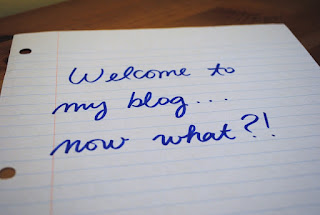
At the beginning, you might feel afraid of starting and I must say it is absolutely normal, because you don`t know what to expect. You know what is the only thing you have to do? Just start and go for it! Because the proper moment wasn`t yesterday, nor tomorrow, but right now!
Experience is the only one that will help you improve your writing, define your style and become better. Every start is difficult, as you may already now and it takes some time until you learn how to promote your articles online.
But I am once again here to help you and give you some insides about the most known Blogging Platforms that exist and are used by millions of people: Blogger and Wordpress.
1. Blogger
- was started by a tiny company in San Francisco called Pyra Labs in August of 1999
- was bought in 2002 by Google
- it provides an user-friendly interface, reason why it is so popular today.
Step 1: Access the website https://www.blogger.com/, log in with your G-mail account ( preferable) and then Click on the button from the Menu list: Create a new blog. Here you can add the title, the address and you can also select your favourite template for your project.
So that`s it! Let`s start the Blogging!
Step 2: After choosing the name and address for your blog, you can start writing your very first article.
Step 3: Click on New post and a window that looks like this will open. From now on, you have 2 alternatives when writing the text: whether you use Compose version, where you only add the text and Images, or, if you want to improve your web-programming knowledge, you can choose HTML option. Here you can also add your own code. Isn`t it great?
Hint: Don`t forget to periodically click on the Save button, just to be sure that your work won`t get lost.
Is your article complete? Great!
Next step is adding labels for your articles. Labels help other people easily find your blog when they search for something related to your content on web.
Hint: All your labels have to be related to the content and also specific!
You might also want to customize the link for your article. And you can do it by selecting Permalink, from the menu available in the left side of the page:
Ready to see how does it look for the other users?
Click on Preview button and see the Page:
After that, you have to choose if you want to schedule your article for a specific date -> Schedule
or if you want to publish it right away -> Publish
If you get bored of your actual template, you can change it whenever you want, but be careful! It is not indicate to change the formal design of your blog too often, as your readers may get confused.
And, if you want to have an overview on your work, access Stats button and a graphic regarding the activity registered on your blog will be built in no more than few seconds.
.
If you want to grow your audience, then Google helps you. Access the main menu, and on the right side you can see the Campaigns button. Select it and here you can find all the information you need about how to use Google Adwords campaigns, in order to promote your work.
2. Wordpress
First step using this platform is logging in on the website : https://wordpress.com/ . After that, you have to click on the button Add new WordPress.
Let`s get started. The platform is not so complicated and provides you hints whenever you use it. So, in 3 steps you can have your on Wordpress blog. First step: Choose a theme! Don`t worry, you can change it when you want.
Next step is creating your domain. If you choose to eliminate .wordpress domain from the name of your blog, you have to pay for the name of your website. This is a requirement fpr all platforms. But I advice you to choose the Free option, as you are at the beginning. :)
After that, a message like this one will appear on your browser.
Scroll down and let`s start writing the first article on the blog! Click on Start a Post.
Similar to Blogger, you have the option to only introduce text, or to also introduce your own HTML code.
After you finish writing, you can whether publish the article at the moment or set the date from the calendar. If you`re not decided yet about the article, you can save it as Draft and work on it later on.
Hints:
1. As in Blogger, don`t forget to select the category for your article and add content-related tags.
2. By clicking on Featured Image, you can also select the photo that you want to appear when someone shares your article.
On our website you can find a large number of resources that you can use for your blog. Here are some:
As a conclusion, both platforms are free and easy to use. The only thing you need is a little time, because you have to publish articles constantly, as you don`t want your public to wait too long for your articles to appear. :)
I can tell you from my own experience: You only have to start!
I am using both platforms at the moment as I also have a personal lifestyle blog on Wordpress: Cristiana Lucaci - you can take a look. Even if I am at the beginning, you may find some inspiration in my writing and style.
If you feel like having to share your story to the world, go for it! GEYC is here for you and for further questions about how to create a blog or suggestions for our next articles, don`t hesitate to write us: cristiana.lucaci@geyc.ro.